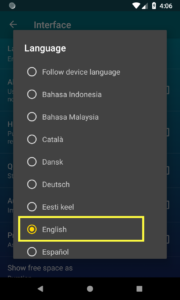If you accidentally changed the user interface language to a language that you don’t understand, follow these steps to restore back Hi-Q MP3 Voice Recorder user interface language to English:
- Tap the Settings icon (the gear icon) on the main screen of Hi-Q MP3 Voice Recorder.
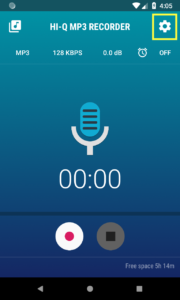
- Choose the second item from the menu (“Interface” in English).

- Choose the first item from the menu (“Language” in English).
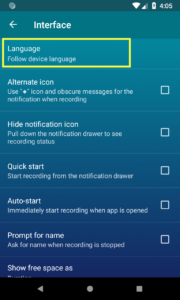
- Choose your preferred language, English or any other language.