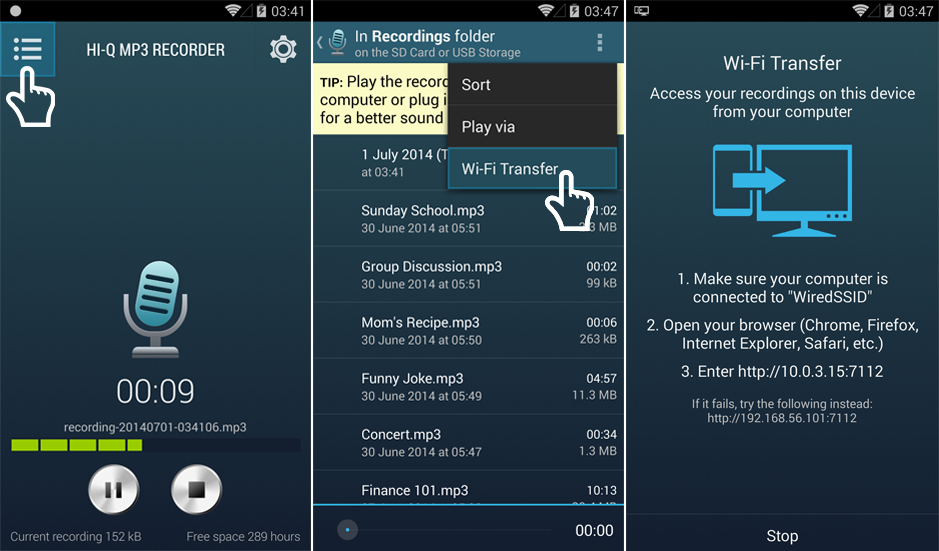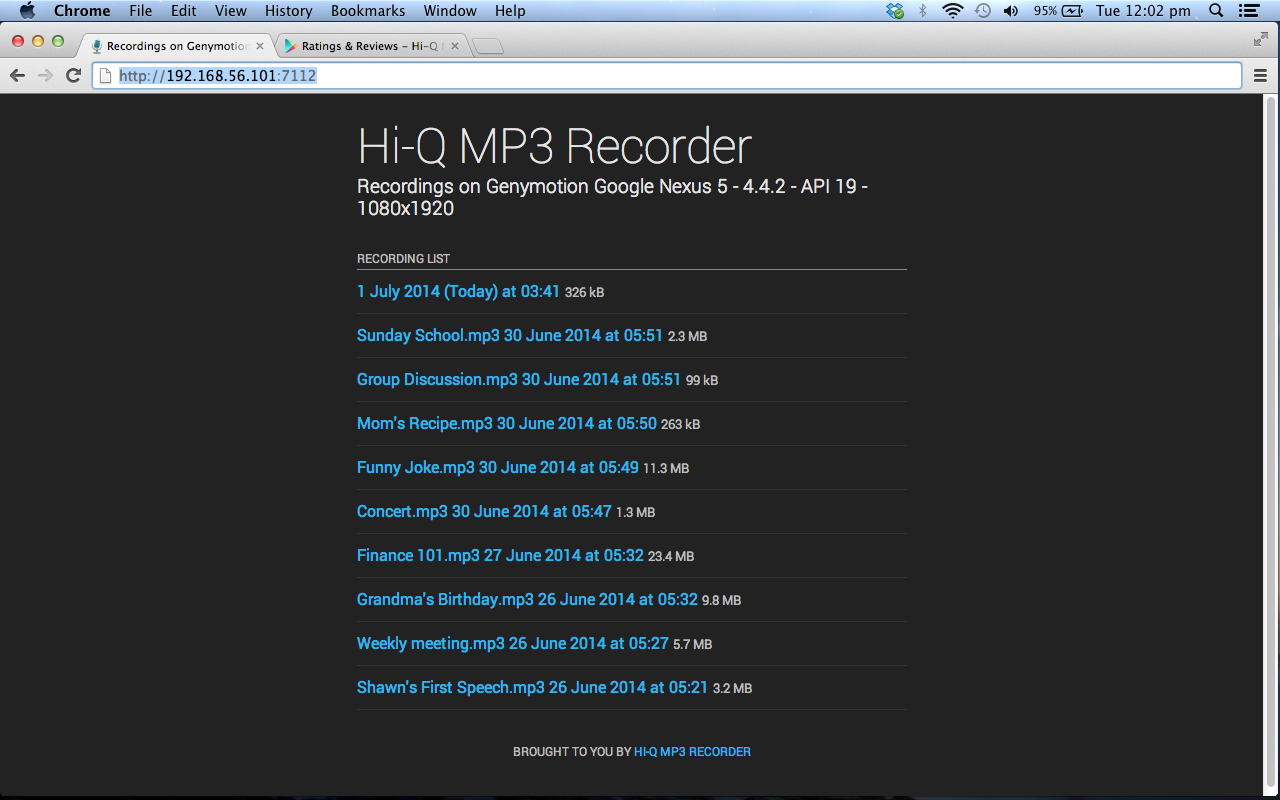This post will explain how to use Hi-Q MP3 Voice Recorder one of the main features, Wi-Fi Transfer. Wi-Fi Transfer allows you to access your recordings on your device from your computer.
- Select Recording List
- Select Option with an overflow menu
- Open your Browser (e.g Chrome, Firefox, Internet Explorer, Safari, etc.) on your computer
- Enter the http:// address displayed on your phone to your browser
- Select your recording to start downloading
Hope this information helps! Should you need further assistance, please do not hesitate to contact us.