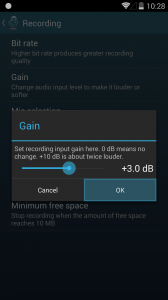Hi-Q MP3 Voice Recorder has a feature to set recording input gain. By changing your audio input level, you will be able to record at different places and surroundings.
For example, you want to record sermon at church, which is quiet. Increasing the input gain will amplify the sound, so you can hear the sound clearer. That is to say, a gain greater than one (zero dB) means amplification; while a gain lesser than one means to reduce the sound level.
Most of the time you don’t need to adjust this.
To adjust recording input gain, open the in-app Settings, then select Recording, and adjust Gain.
Should you have any questions, please do not hesitate to contact us!