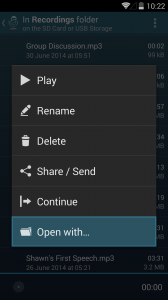You can open your recordings with any MP3 player installed on your device. For example, you want to play your recordings on the Sound Player or Google Play Music installed on your phone.
Three ways to access your recordings to MP3 player. Firstly, make sure you add recordings to library (enabled by default) from in-app Settings, and select Troubleshooting. Once you let your recordings appear in the system media library, you will be able to open your recordings with any MP3 player.
Secondly, even without adding recordings to library from in app Settings, you can tap the recording name from your recording list, a pop up dialog will appear and the last menu is Open with. Select Open with and you can choose any MP3 player available.
Lastly, long press the recording you want to play on the recording list, you can select the overflow menu on the top right corner of your screen. Select Open with, and the list of MP3 players will appear.